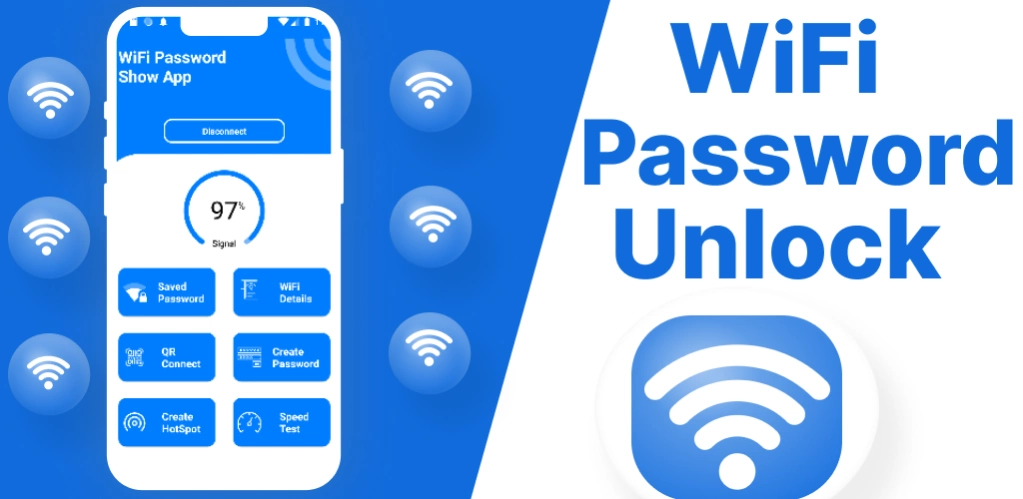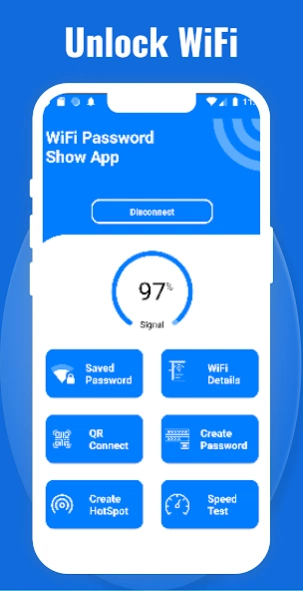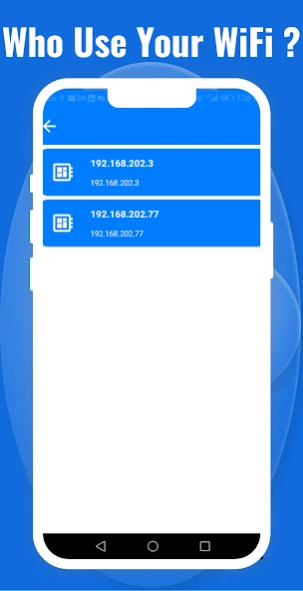WiFi Password Show 1.13
Free Version
Publisher Description
WiFi Password Show - WiFi Password Show Master Key WiFi Saved Passwords
WiFi Password Show - Master Key WiFi work as a backup WiFi password on any android device. WiFi Password Show Master Key - Show All WiFi Password is a tool application that manage all your password and allow users to receiver WiFi Passwords that you have ever connected to your device is the past. Now this app users don't need to remember their all passwords because WiFi Password Show - Master Key - WiFi Manager app will easily save WiFi password.
WiFi Password Master - WiFi Manager - Show All WiFi Password is the best tool to store their all types of passwords. Not just WiFi Password even in general this has capability to work as perfect WiFi Manager.
Show all WiFi Password also contain password generator calculator which allow users to generate strong passwords for you. This WiFi Password Show App also contain other features like Scan WiFi, WiFi Manager, WiFi speed test or WiFi analyzer, WiFi auto connect and WiFi signal strength meter and strong password generator calculator.
💠💠💠Pro Features of WiFi Password Show - Master Key - WiFi Manager:💠💠💠
✔️No Root is required - WiFi Password Show Master Key - WiFi Manager:
WIFI Password Show - WIFI Master Key display all stored password without any root option.
✔️Reveal Password - Display Password - WiFi Password Show Master Key:
WiFi Password Show Master Key display all saved password and you can easily manage your all passwords easily.
✔️Who is using your WiFi ?
WiFi Password Show Master Key - WiFi Manager also reveal IP address who are connected with your network. Using this WiFi Password Show - Master Key users can also check download data speed and upload data speed of their connected WiFi network.
✔️Password Generator - WiFi Password Show - Master Key - WiFi Manager:
WiFi Password Show Master Key also provide password generator calculator with multiple options. User can easily generate random strong password
with WiFi Password Show Master Key.
✔️Speed Test - WiFi Password Show - Master Key - WiFi Manager:
WiFi Password Show master key also display WiFi Signal strength, WiFi password show master key, WiFi downloading speed.
✔️Data Usage of WiFi Password Show Master Key:
WiFi Password Show app also tell current data usage of internet.
✔️Router Login - WiFi Password Show App Master Key:
✔️Go to Hotspot - WiFi Password Show App Master Key:
✔️ Signal Strength - WiFi Manager - WiFi Password Show - WiFi Password Show Master Key:
✨Multi-Purpose Best WiFi Password Show - Master Key App:
This WiFi Password Show - Master Key App is not only work as a password manager even it also support other pro features free of cost like Who is using your WiFi, Password Generator, Hotspot Access, ️Router Login, WiFi Password display.
✨Important notice for WiFi Password Show - Master Key - Password Manager:
Use this WiFi Password Show - Master Key - Password Manager your all passwords are only accessible for you only. We are not collecting any information from WiFi Password Show - Master Key - Password Manager App.
Disclaimer of WiFi Password Show - Master Key - Password Manager App:
We use location permission top implement the core functionalities of WiFi Password Show - Master Key - Password Manager App.
Hopefully you will enjoy WiFi Password Show - Master Key - Password Manager App. If you have any query while using WiFi Password Show - Master Key - Password Manager App please feel free to contact.
About WiFi Password Show
WiFi Password Show is a free app for Android published in the System Maintenance list of apps, part of System Utilities.
The company that develops WiFi Password Show is The Centric Apps. The latest version released by its developer is 1.13.
To install WiFi Password Show on your Android device, just click the green Continue To App button above to start the installation process. The app is listed on our website since 2023-05-07 and was downloaded 10 times. We have already checked if the download link is safe, however for your own protection we recommend that you scan the downloaded app with your antivirus. Your antivirus may detect the WiFi Password Show as malware as malware if the download link to com.wifi.password.show.wifipasswordshow.wifimasterkey.wifimanager.masterkey.wifikeyrecovery is broken.
How to install WiFi Password Show on your Android device:
- Click on the Continue To App button on our website. This will redirect you to Google Play.
- Once the WiFi Password Show is shown in the Google Play listing of your Android device, you can start its download and installation. Tap on the Install button located below the search bar and to the right of the app icon.
- A pop-up window with the permissions required by WiFi Password Show will be shown. Click on Accept to continue the process.
- WiFi Password Show will be downloaded onto your device, displaying a progress. Once the download completes, the installation will start and you'll get a notification after the installation is finished.